Windows Mobile 5.0 模拟器
Introduction
Recently I had a chance to install the Windows Mobile 5.0 emulator Preview. I used it to take screen shots and evaluate the features of Windows Mobile 5.0 Pocket PC and Smartphone. You can run and install all the Windows Mobile applications (in ARM format) in the emulator the same way you can run them on a device. Of course you need the fastest PC you can get to improve the overall emulator performance. I found that my 1.5 GHz Pentium M met that requirement effectively to give me a feeling for the usability with the emulator.
Installation
Here is the process I used to install the emulator
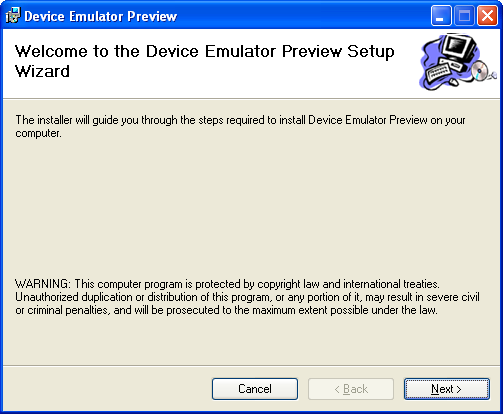
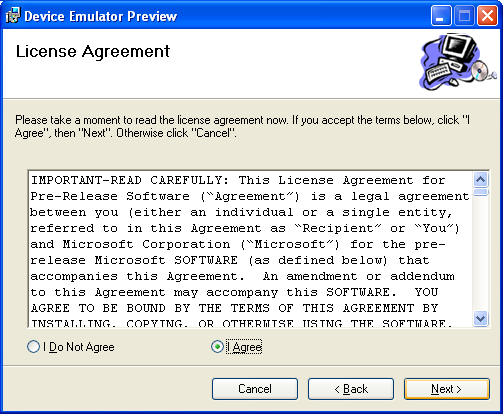
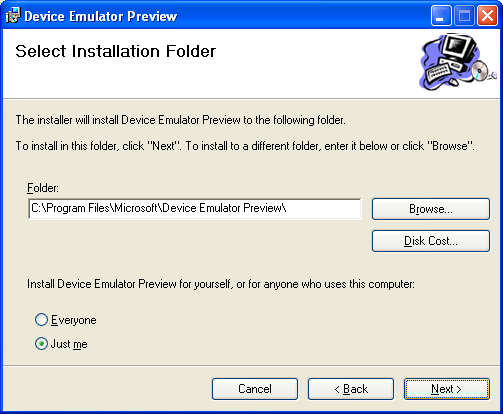
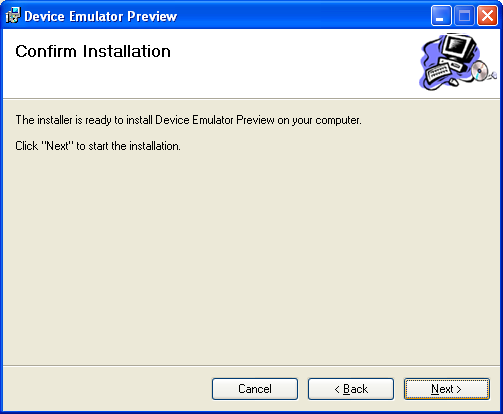
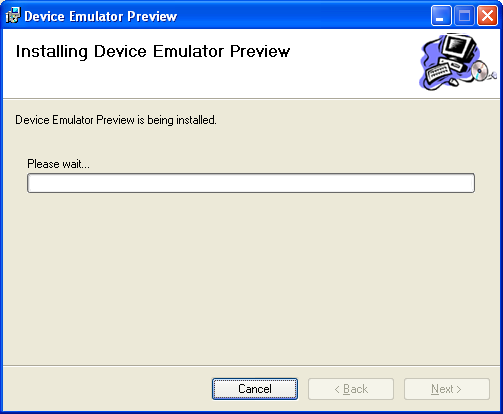
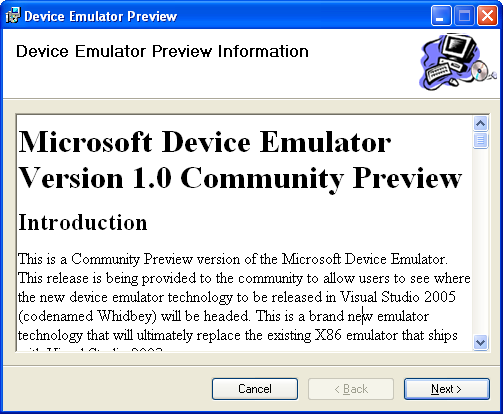
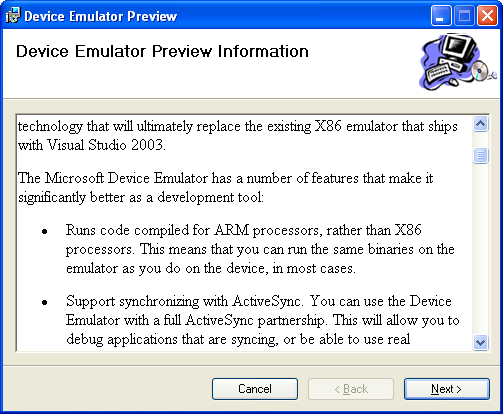
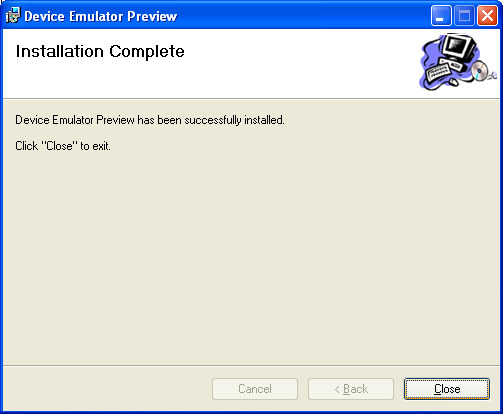
You need to also run the Register Device Emulator program in order to use it to synchronize with ActiveSync. I had to run it twice before it worked correctly. I do not recommend running the Register Device Emulator if you have the emulator open.
Here is the About screen on the emulator

Here is the emulator. You can use the mouse or a stylus (with the Tablet PC) to manipulate the buttons. With a stylus you can use Transcriber to enter data in handwriting. It is a little slow but handy to test inking capabilities of an application.
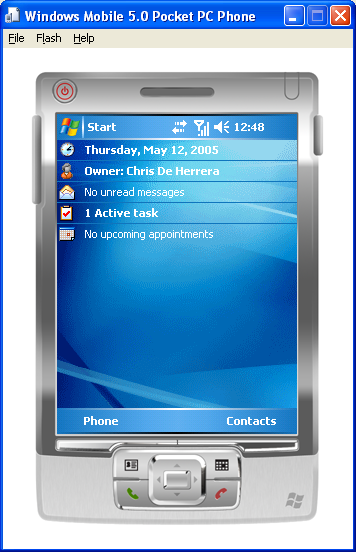
Here are the emulator properties. If you select the host key to Left Alt or Right Alt, you can press that ALT key along with PrintScreen to capture images from the emulator. They will look like the image above.
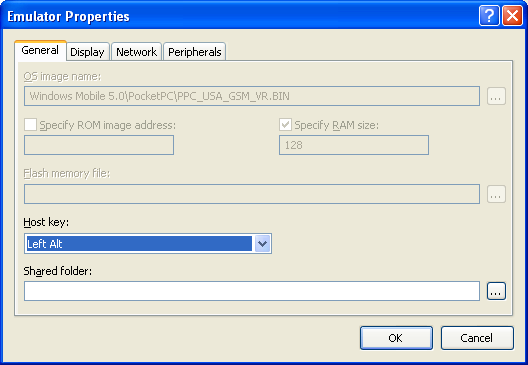
Here is where you can change the skin of the emulator and rotate it to landscape. The skin also includes the controls for the buttons in the emulator if you edit the skin XML file.
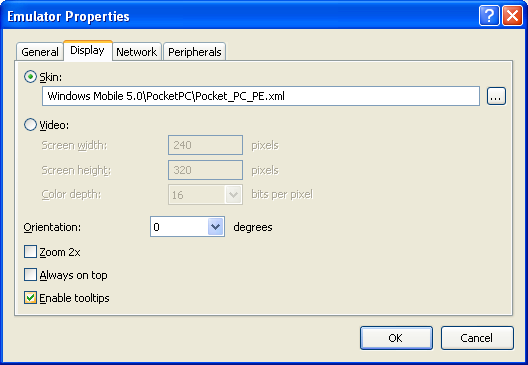
Here is where you setup the network connection. Any network connection you have (including Wi-Fi, Ethernet, GPRS, etc. ) can be used to provide network access via the NE2000 emulation.
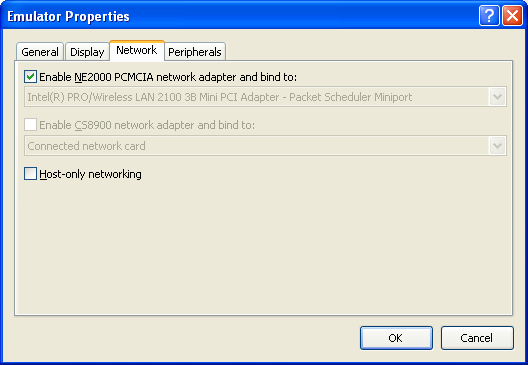
This is where you can map serial ports.

Here’s the Device Emulator Manager. It is used to allow you to sync via DMA. In ActiveSync, you need to select File - Connection Settings. Then click on the list of Infrared/Serial Ports. In the dropdown list, select DMA.
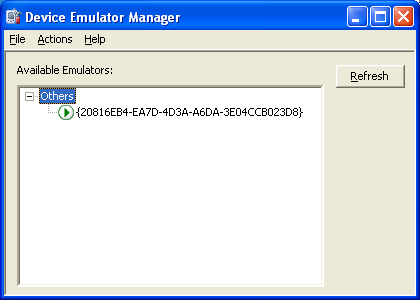
Click on the device and then you can click Actions and select Cradle. This will initiate ActiveSync.
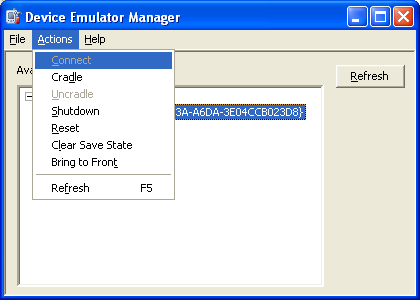
Now you have an idea how to setup the emulator and synchronize using ActiveSync with it