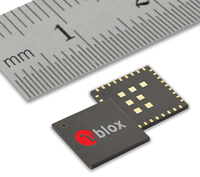How to Write a GPS Application - Introduction
What is it that GPS applications need to be good enough to use in a commercial environment, such as in-car navigation? Also, how does the process of interpreting GPS data actually work? In this two-part series, I will cover both topics and give you the skills you need to write a commercial-grade GPS application that works with a majority of GPS devices in the industry today. One Powerful Sentence
This first part in the series will explore the task of interpreting raw GPS data. Fortunately, the task is simplified thanks to the National Marine Electronics Association (www.nmea.org) which introduced a standard for the industry now in use by a vast majority of GPS devices. To give developers a head start, I chose to use some Visual Studio.NET source code from my “GPS.NET Global Positioning SDK” component. (The code is stripped of features like multithreading and error handling for brevity.)
NMEA data is sent as comma-delimited “sentences” which contain information based on the first word of the sentence. There are over fifty kinds of sentences, yet an interpreter really only needs to handle a few to get the job done. The most common NMEA sentence of all is the “Recommended Minimum” sentence, which begins with “$GPRMC.” Here is an example:
$GPRMC,040302.663,A,3939.7,N,10506.6,W,0.27,358.86,200804,,*1A
This one sentence contains nearly everything a GPS application needs: latitude, longitude, speed, bearing, satellite-derived time, fix status and magnetic variation.
The first step in making an NMEA interpreter is writing a method which does two things: separating each sentence into its individual words and examining the first word to figure out what information is available to extract. Listing 1-1 shows the start of the interpreter class.
(Listing 1-1: The core of an NMEA interpreter is a function which divides NMEA sentences into individual words.)
''** Listing 1-1. The core of an NMEA interpreter
''*******************************************************
Public Class NmeaInterpreter
'' Processes information from the GPS receiver
Public Function Parse(ByVal sentence As String) As Boolean
'' Divide the sentence into words
Dim Words() As String = GetWords(sentence)
'' Look at the first word to decide where to go next
Select Case Words(0)
Case "$GPRMC" '' A "Recommended Minimum" sentence was found!
'' Indicate that the sentence was recognized
Return True
Case Else
'' Indicate that the sentence was not recognized
Return False
End Select
End Function
'' Divides a sentence into individual words
Public Function GetWords(ByVal sentence As String) As String()
Return sentence.Split(","c)
End Function
End Class
The next step is to perform actual extraction of information, starting with latitude and longitude. Latitude and longitude are stored in the form “DDD°MM’SS.S,” where D represents hours (also called “degrees”), M represents minutes and S represents seconds. Coordinates can be displayed in shorthand, such as “DD°MM.M’” or even “DD°.” The fourth word in the sentence, “3939.7,” shows the current latitude as hours and minutes (39°39.7’), except the numbers are squished together. The first two characters (39) represent hours and the remainder of the word (39.7) represents minutes. Longitude is structured the same way, except that the first three characters represent hours (105°06.6’). Words five and seven indicate the “hemisphere,” where “N” means “North,” “W” means “West” etc. The hemisphere is appended to the end of the numeric portion to make a complete measurement.
I’ve found that NMEA interpreters are much easier to work with they are event-driven. This is because data arrives in no particular order. An event-driven class gives the interpreter the most flexibility and responsiveness to an application. So, I’ll design the interpreter to report information using events. The first event, PositionReceived, will be raised whenever the current latitude and longitude are received. Listing 1-2 expands the interpreter to report the current position.
Listing 1-2: The interpreter can now report the current latitude and longitude.
''******************************************************* ''** Listing 1-2. Extracting information from a sentence
''*******************************************************
Public Class NmeaInterpreter
'' Raised when the current location has changed
Public Event PositionReceived(ByVal latitude As String, _
ByVal longitude As String)
'' Processes information from the GPS receiver
Public Function Parse(ByVal sentence As String) As Boolean
'' Look at the first word to decide where to go next
Select Case GetWords(sentence)(0)
Case "$GPRMC" '' A "Recommended Minimum" sentence was found!
Return ParseGPRMC(sentence)
Case Else
'' Indicate that the sentence was not recognized
Return False
End Select
End Function
'' Divides a sentence into individual words
Public Function GetWords(ByVal sentence As String) As String()
Return sentence.Split(","c)
End Function
'' Interprets a $GPRMC message
Public Function ParseGPRMC(ByVal sentence As String) As Boolean
'' Divide the sentence into words
Dim Words() As String = GetWords(sentence)
'' Do we have enough values to describe our location?
If Words(3) <> "" And Words(4) <> "" And Words(5) <> "" And _
Words(6) <> "" Then
'' Yes. Extract latitude and longitude
Dim Latitude As String = Words(3).Substring(0, 2) & "°" '' Append hours
Latitude = Latitude & Words(3).Substring(2) & """" '' Append minutes
Latitude = Latitude & Words(4) '' Append the hemisphere
Dim Longitude As String = Words(5).Substring(0, 3) & "°" '' Append hours
Longitude = Longitude & Words(5).Substring(3) & """" '' Append minutes
Longitude = Longitude & Words(6) '' Append the hemisphere
'' Notify the calling application of the change
RaiseEvent PositionReceived(Latitude, Longitude)
End If
'' Indicate that the sentence was recognized
Return True
End Function
End Class
One thing to watch out for here is that some GPS devices will report blank values when no information is known. Therefore, it’s a good idea to test each word for a value before parsing. If you need to type the degree symbol (°), hold down the Alt key and type “0176” on the numeric keypad.
A checksum is calculated as the XOR of bytes between (but not including) the dollar sign and asterisk. This checksum is then compared with the checksum from the sentence. If the checksums do not match, the sentence is typically discarded. This is okay to do because the GPS devices tend to repeat the same information every few seconds. With the ability to compare checksums, the interpreter is able to throw out any sentence with an invalid checksum. Listing 1-3 expands the interpreter to do this.
Listing 1-3: The interpreter can now detect errors and parse only error-free NMEA data.
''** Listing 1-3. Detecting and handling NMEA errors
''*******************************************************
Public Class NmeaInterpreter
'' Raised when the current location has changed
Public Event PositionReceived(ByVal latitude As String, _
ByVal longitude As String)
'' Processes information from the GPS receiver
Public Function Parse(ByVal sentence As String) As Boolean
'' Discard the sentence if its checksum does not match our calculated ''checksum
If Not IsValid(sentence) Then Return False
'' Look at the first word to decide where to go next
Select Case GetWords(sentence)(0)
Case "$GPRMC" '' A "Recommended Minimum" sentence was found!
Return ParseGPRMC(sentence)
Case Else
'' Indicate that the sentence was not recognized
Return False
End Select
End Function
'' Divides a sentence into individual words
Public Function GetWords(ByVal sentence As String) As String()
Return sentence.Split(","c)
End Function
'' Interprets a $GPRMC message
Public Function ParseGPRMC(ByVal sentence As String) As Boolean
'' Divide the sentence into words
Dim Words() As String = GetWords(sentence)
'' Do we have enough values to describe our location?
If Words(3) <> "" And Words(4) <> "" And Words(5) <> "" And _
Words(6) <> "" Then
'' Yes. Extract latitude and longitude
Dim Latitude As String = Words(3).Substring(0, 2) & "°" '' Append hours
Latitude = Latitude & Words(3).Substring(2) & """" '' Append minutes
Latitude = Latitude & Words(4) '' Append the hemisphere
Dim Longitude As String = Words(5).Substring(0, 3) & "°" '' Append hours
Longitude = Longitude & Words(5).Substring(3) & """" '' Append minutes
Longitude = Longitude & Words(6) '' Append the hemisphere
'' Notify the calling application of the change
RaiseEvent PositionReceived(Latitude, Longitude)
End If
'' Indicate that the sentence was recognized
Return True
End Function
'' Returns True if a sentence''s checksum matches the calculated checksum
Public Function IsValid(ByVal sentence As String) As Boolean
'' Compare the characters after the asterisk to the calculation
Return sentence.Substring(sentence.IndexOf("*") + 1) = GetChecksum(sentence)
End Function
'' Calculates the checksum for a sentence
Public Function GetChecksum(ByVal sentence As String) As String
'' Loop through all chars to get a checksum
Dim Character As Char
Dim Checksum As Integer
For Each Character In sentence
Select Case Character
Case "$"c
'' Ignore the dollar sign
Case "*"c
'' Stop processing before the asterisk
Exit For
Case Else
'' Is this the first value for the checksum?
If Checksum = 0 Then
'' Yes. Set the checksum to the value
Checksum = Convert.ToByte(Character)
Else
'' No. XOR the checksum with this character''s value
Checksum = Checksum Xor Convert.ToByte(Character)
End If
End Select
Next
'' Return the checksum formatted as a two-character hexadecimal
Return Checksum.ToString("X2")
End Function
End Class
Time is the cornerstone of GPS technology because distances are measured at the speed of light. Each GPS satellite contains four atomic clocks which it uses to time its radio transmissions within a few nanoseconds. One fascinating feature is that with just a few lines of code, these atomic clocks can be used to synchronize a computer’s clock with millisecond accuracy. The second word of the $GPRMC sentence, “040302.663,” contains satellite-derived time in a compressed format. The first two characters represent hours, the next two represent minutes, the next two represent seconds, and everything after the decimal place is milliseconds. So, the time is 4:03:02.663 AM. However, satellites report time in universal time (GMT+0), so the time must to be adjusted to the local time zone. Listing 1-4 adds support for satellite-derived time and uses the DateTime.ToLocalTime method to convert satellite time to the local time zone.
Listing 1-4: This class can now use atomic clocks to synchronize your computer’s clock wirelessly.
''********************************************************
''** Listing 1-4. Add support for satellite-derived time
''********************************************************
Public Class NmeaInterpreter
'' Raised when the current location has changed
Public Event PositionReceived(ByVal latitude As String, _
ByVal longitude As String)
Public Event DateTimeChanged(ByVal dateTime As DateTime)
'' Processes information from the GPS receiver
Public Function Parse(ByVal sentence As String) As Boolean
'' Discard the sentence if its checksum does not match our '' calculated checksum
If Not IsValid(sentence) Then Return False
'' Look at the first word to decide where to go next
Select Case GetWords(sentence)(0)
Case "$GPRMC" '' A "Recommended Minimum" sentence was found!
Return ParseGPRMC(sentence)
Case Else
'' Indicate that the sentence was not recognized
Return False
End Select
End Function
'' Divides a sentence into individual words
Public Function GetWords(ByVal sentence As String) As String()
Return sentence.Split(","c)
End Function
'' Interprets a $GPRMC message
Public Function ParseGPRMC(ByVal sentence As String) As Boolean
'' Divide the sentence into words
Dim Words() As String = GetWords(sentence)
'' Do we have enough values to describe our location?
If Words(3) <> "" And Words(4) <> "" And Words(5) <> "" And _ Words(6) <> "" Then
'' Yes. Extract latitude and longitude
Dim Latitude As String = Words(3).Substring(0, 2) & "°" '' Append hours
Latitude = Latitude & Words(3).Substring(2) & """" '' Append minutes
Latitude = Latitude & Words(4) '' Append the hemisphere
Dim Longitude As String = Words(5).Substring(0, 3) & "°" '' Append hours
Longitude = Longitude & Words(5).Substring(3) & """" '' Append minutes
Longitude = Longitude & Words(6) '' Append the hemisphere
'' Notify the calling application of the change
RaiseEvent PositionReceived(Latitude, Longitude)
End If
'' Do we have enough values to parse satellite-derived time?
If Words(1) <> "" Then
'' Yes. Extract hours, minutes, seconds and milliseconds
Dim UtcHours As Integer = CType(Words(1).Substring(0, 2), Integer)
Dim UtcMinutes As Integer = CType(Words(1).Substring(2, 2), Integer)
Dim UtcSeconds As Integer = CType(Words(1).Substring(4, 2), Integer)
Dim UtcMilliseconds As Integer
'' Extract milliseconds if it is available
If Words(1).Length > 7 Then UtcMilliseconds = CType(Words(1).Substring(7), Integer) End If
'' Now build a DateTime object with all values
Dim Today As DateTime = System.DateTime.Now.ToUniversalTime
Dim SatelliteTime As New System.DateTime(Today.Year, Today.Month, _
Today.Day, UtcHours, UtcMinutes, UtcSeconds, UtcMilliseconds)
'' Notify of the new time, adjusted to the local time zone
RaiseEvent DateTimeChanged(SatelliteTime.ToLocalTime)
End If
'' Indicate that the sentence was recognized
Return True
End Function
'' Returns True if a sentence''s checksum matches the calculated checksum
Public Function IsValid(ByVal sentence As String) As Boolean
'' Compare the characters after the asterisk to the calculation
Return sentence.Substring(sentence.IndexOf("*") + 1) = _ GetChecksum(sentence)
End Function
'' Calculates the checksum for a sentence
Public Function GetChecksum(ByVal sentence As String) As String
'' Loop through all chars to get a checksum
Dim Character As Char
Dim Checksum As Integer
For Each Character In sentence
Select Case Character
Case "$"c
'' Ignore the dollar sign
Case "*"c
'' Stop processing before the asterisk
Exit For
Case Else
'' Is this the first value for the checksum?
If Checksum = 0 Then
'' Yes. Set the checksum to the value
Checksum = Convert.ToByte(Character)
Else
'' No. XOR the checksum with this character''s value
Checksum = Checksum Xor Convert.ToByte(Character)
End If
End Select
Next
'' Return the checksum formatted as a two-character hexadecimal
Return Checksum.ToString("X2")
End Function
End Class
GPS devices analyze your position over time to calculate speed and bearing. The $GPRMC sentence at the beginning of this article also includes these readings. Speed is always reported in knots and bearing is reported as an “azimuth,” a measurement around the horizon measured clockwise from 0° to 360° where 0° represents north, 90° means east, and etc. A little math is applied to convert knots into miles per hour. The power of GPS is again demonstrated with one line of code in listing 1-5 which figures out if a car is over the speed limit.
(Listing 1-5: This class can now tell you which direction you''re going and help prevent a speeding ticket.)
''** Listing 1-5. Extracting speed and bearing
''*******************************************************
Public Class NmeaInterpreter
'' Raised when the current location has changed
Public Event PositionReceived(ByVal latitude As String, _
ByVal longitude As String)
Public Event DateTimeChanged(ByVal dateTime As DateTime)
Public Event BearingReceived(ByVal bearing As Double)
Public Event SpeedReceived(ByVal speed As Double)
Public Event SpeedLimitReached()
'' Processes information from the GPS receiver
Public Function Parse(ByVal sentence As String) As Boolean
'' Discard the sentence if its checksum does not match our calculated '' checksum
If Not IsValid(sentence) Then Return False
'' Look at the first word to decide where to go next
Select Case GetWords(sentence)(0)
Case "$GPRMC" '' A "Recommended Minimum" sentence was found!
Return ParseGPRMC(sentence)
Case Else
'' Indicate that the sentence was not recognized
Return False
End Select
End Function
'' Divides a sentence into individual words
Public Function GetWords(ByVal sentence As String) As String()
Return sentence.Split(","c)
End Function
'' Interprets a $GPRMC message
Public Function ParseGPRMC(ByVal sentence As String) As Boolean
'' Divide the sentence into words
Dim Words() As String = GetWords(sentence)
'' Do we have enough values to describe our location?
If Words(3) <> "" And Words(4) <> "" And Words(5) <> "" And _
Words(6) <> "" Then
'' Yes. Extract latitude and longitude
Dim Latitude As String = Words(3).Substring(0, 2) & "°" '' Append hours
Latitude = Latitude & Words(3).Substring(2) & """" '' Append minutes
Latitude = Latitude & Words(4) '' Append the hemisphere
Dim Longitude As String = Words(5).Substring(0, 3) & "°" '' Append hours
Longitude = Longitude & Words(5).Substring(3) & """" '' Append minutes
Longitude = Longitude & Words(6) '' Append the hemisphere
'' Notify the calling application of the change
RaiseEvent PositionReceived(Latitude, Longitude)
End If
'' Do we have enough values to parse satellite-derived time?
If Words(1) <> "" Then
'' Yes. Extract hours, minutes, seconds and milliseconds
Dim UtcHours As Integer = CType(Words(1).Substring(0, 2), Integer)
Dim UtcMinutes As Integer = CType(Words(1).Substring(2, 2), Integer)
Dim UtcSeconds As Integer = CType(Words(1).Substring(4, 2), Integer)
Dim UtcMilliseconds As Integer
'' Extract milliseconds if it is available
If Words(1).Length > 7 Then UtcMilliseconds = _
CType(Words(1).Substring(7), Integer)
'' Now build a DateTime object with all values
Dim Today As DateTime = System.DateTime.Now.ToUniversalTime
Dim SatelliteTime As New System.DateTime(Today.Year, Today.Month, _
Today.Day, UtcHours, UtcMinutes, UtcSeconds, UtcMilliseconds)
'' Notify of the new time, adjusted to the local time zone
RaiseEvent DateTimeChanged(SatelliteTime.ToLocalTime)
End If
'' Do we have enough information to extract the current speed?
If Words(7) <> "" Then
'' Yes. Convert it into MPH
Dim Speed As Double = CType(Words(7), Double) * 1.150779
'' If we''re over 55MPH then trigger a speed alarm!
If Speed > 55 Then RaiseEvent SpeedLimitReached()
'' Notify of the new speed
RaiseEvent SpeedReceived(Speed)
End If
'' Do we have enough information to extract bearing?
If Words(8) <> "" Then
'' Indicate that the sentence was recognized
Dim Bearing As Double = CType(Words(8), Double)
RaiseEvent BearingReceived(Bearing)
End If
'' Indicate that the sentence was recognized
Return True
End Function
'' Returns True if a sentence''s checksum matches the calculated checksum
Public Function IsValid(ByVal sentence As String) As Boolean
'' Compare the characters after the asterisk to the calculation
Return sentence.Substring(sentence.IndexOf("*") + 1) = _ GetChecksum(sentence)
End Function
'' Calculates the checksum for a sentence
Public Function GetChecksum(ByVal sentence As String) As String
'' Loop through all chars to get a checksum
Dim Character As Char
Dim Checksum As Integer
For Each Character In sentence
Select Case Character
Case "$"c
'' Ignore the dollar sign
Case "*"c
'' Stop processing before the asterisk
Exit For
Case Else
'' Is this the first value for the checksum?
If Checksum = 0 Then
'' Yes. Set the checksum to the value
Checksum = Convert.ToByte(Character)
Else
'' No. XOR the checksum with this character''s value
Checksum = Checksum Xor Convert.ToByte(Character)
End If
End Select
Next
'' Return the checksum formatted as a two-character hexadecimal
Return Checksum.ToString("X2")
End Function
End Class
The $GPRMC sentence includes a value which indicates whether or not a “fix” has been obtained. A fix is possible when the signal strength of at least three satellites is strong enough to be involved in calculating your location. If at least four satellites are involved, altitude also becomes known. The third word of the $GPRMC sentence is one of two letters: “A” for “active,” where a fix is obtained, or “V” for “invalid” where no fix is present. Listing 1-6 includes code to examine this character and report on fix status.
Listing 1-6: The interpreter now knows when the device has obtained a fix.
''*******************************************************
''** Listing 1-6. Extracting satellite fix status
''*******************************************************
Public Class NmeaInterpreter
'' Raised when the current location has changed
Public Event PositionReceived(ByVal latitude As String, _
ByVal longitude As String)
Public Event DateTimeChanged(ByVal dateTime As DateTime)
Public Event BearingReceived(ByVal bearing As Double)
Public Event SpeedReceived(ByVal speed As Double)
Public Event SpeedLimitReached()
Public Event FixObtained()
Public Event FixLost()
'' Processes information from the GPS receiver
Public Function Parse(ByVal sentence As String) As Boolean
'' Discard the sentence if its checksum does not match our calculated '' checksum
If Not IsValid(sentence) Then Return False
'' Look at the first word to decide where to go next
Select Case GetWords(sentence)(0)
Case "$GPRMC" '' A "Recommended Minimum" sentence was found!
Return ParseGPRMC(sentence)
Case Else
'' Indicate that the sentence was not recognized
Return False
End Select
End Function
'' Divides a sentence into individual words
Public Function GetWords(ByVal sentence As String) As String()
Return sentence.Split(","c)
End Function
'' Interprets a $GPRMC message
Public Function ParseGPRMC(ByVal sentence As String) As Boolean
'' Divide the sentence into words
Dim Words() As String = GetWords(sentence)
'' Do we have enough values to describe our location?
If Words(3) <> "" And Words(4) <> "" And Words(5) <> "" And _
Words(6) <> "" Then
'' Yes. Extract latitude and longitude
Dim Latitude As String = Words(3).Substring(0, 2) & "°" '' Append hours
Latitude = Latitude & Words(3).Substring(2) & """" '' Append minutes
Latitude = Latitude & Words(4) '' Append the hemisphere
Dim Longitude As String = Words(5).Substring(0, 3) & "°" '' Append hours
Longitude = Longitude & Words(5).Substring(3) & """" '' Append minutes
Longitude = Longitude & Words(6) '' Append the hemisphere
'' Notify the calling application of the change
RaiseEvent PositionReceived(Latitude, Longitude)
End If
'' Do we have enough values to parse satellite-derived time?
If Words(1) <> "" Then
'' Yes. Extract hours, minutes, seconds and milliseconds
Dim UtcHours As Integer = CType(Words(1).Substring(0, 2), Integer)
Dim UtcMinutes As Integer = CType(Words(1).Substring(2, 2), Integer)
Dim UtcSeconds As Integer = CType(Words(1).Substring(4, 2), Integer)
Dim UtcMilliseconds As Integer
'' Extract milliseconds if it is available
If Words(1).Length > 7 Then UtcMilliseconds = _ CType(Words(1).Substring(7), Integer)
'' Now build a DateTime object with all values
Dim Today As DateTime = System.DateTime.Now.ToUniversalTime
Dim SatelliteTime As New System.DateTime(Today.Year, Today.Month, _
Today.Day, UtcHours, UtcMinutes, UtcSeconds, UtcMilliseconds)
'' Notify of the new time, adjusted to the local time zone
RaiseEvent DateTimeChanged(SatelliteTime.ToLocalTime)
End If
'' Do we have enough information to extract the current speed?
If Words(7) <> "" Then
'' Yes. Convert it into MPH
Dim Speed As Double = CType(Words(7), Double) * 1.150779
'' If we''re over 55MPH then trigger a speed alarm!
If Speed > 55 Then RaiseEvent SpeedLimitReached()
'' Notify of the new speed
RaiseEvent SpeedReceived(Speed)
End If
'' Do we have enough information to extract bearing?
If Words(8) <> "" Then
'' Indicate that the sentence was recognized
Dim Bearing As Double = CType(Words(8), Double)
RaiseEvent BearingReceived(Bearing)
End If
'' Does the device currently have a satellite fix?
If Words(2) <> "" Then
Select Case Words(2)
Case "A"
RaiseEvent FixObtained()
Case "V"
RaiseEvent FixLost()
End Select
End If
'' Indicate that the sentence was recognized
Return True
End Function
'' Returns True if a sentence''s checksum matches the calculated checksum
Public Function IsValid(ByVal sentence As String) As Boolean
'' Compare the characters after the asterisk to the calculation
Return sentence.Substring(sentence.IndexOf("*") + 1) = GetChecksum(sentence)
End Function
'' Calculates the checksum for a sentence
Public Function GetChecksum(ByVal sentence As String) As String
'' Loop through all chars to get a checksum
Dim Character As Char
Dim Checksum As Integer
For Each Character In sentence
Select Case Character
Case "$"c
'' Ignore the dollar sign
Case "*"c
'' Stop processing before the asterisk
Exit For
Case Else
'' Is this the first value for the checksum?
If Checksum = 0 Then
'' Yes. Set the checksum to the value
Checksum = Convert.ToByte(Character)
Else
'' No. XOR the checksum with this character''s value
Checksum = Checksum Xor Convert.ToByte(Character)
End If
End Select
Next
'' Return the checksum formatted as a two-character hexadecimal
Return Checksum.ToString("X2")
End Function
End Class
As you can see, a whole lot of information is packed into a single NMEA sentence. Now that the $GPRMC sentence has been fully interpreted, the interpreter can be expanded to support a second sentence: $GPGSV. This sentence describes the configuration of satellites overhead, in real-time.